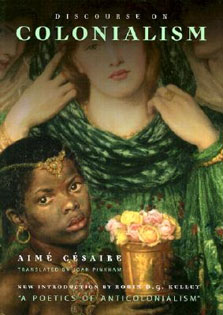Adobe Captivate 5: The Essentials (for Windows & Macintosh)
by Kevin A. Siegel- List Price: $37.00
- ISBN-10: 1932733388
- ISBN-13: 9781932733389
- Edition: Revised and Expanded
- Type: Spiral-bound
- Publisher: IconLogic, Inc.
About The Book
If you are an instructional designer or technical writer, you have no doubt spent years attempting to perfect the art of teaching programs using fewer... Read more
Related Books

$4118
HR Leadership
- Year: 2009
- Edition: 1st
- Publisher: Butterworth-Heinemann
- Type: Paperback
- ISBN13: 9780750681735
- ISBN: 075068173X

- Year: -0001
- Edition: Harvard Financial In
- Publisher: Harvard Business Review Press
- Type: Paperback
- ISBN13: 9781422119136
- ISBN: 1422119130

- Year: 2005
- Edition: 3rd
- Publisher: Penguin Books
- Type: Paperback
- ISBN13: 9780143118756
- ISBN: 1844131467