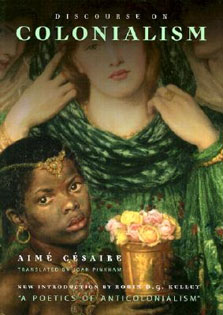About The Book
Principles and Practices: An Integrated Approach to Engineering Graphics and AutoCAD 2011 combines an introduction to AutoCAD 2011 with a comprehensive...
Read more
coverage of engineering graphics principles. By adopting this textbook, you will no longer need to adopt separate CAD and engineering graphics books for your course. Not only will this unified approach give your course a smoother flow, your students will also save money on their textbooks. What's more, the tutorial exercises in this text have been expanded to cover the performance tasks found on the AutoCAD 2011 Certified Associate Examination. The primary goal of Principles and Practices: An Integrated Approach to Engineering Graphics and AutoCAD 2011 is to introduce the aspects of engineering graphics with the use of modern Computer Aided Design/Drafting software - AutoCAD 2011. This text is intended to be used as a training guide for students and professionals. The chapters in the text proceed in a pedagogical fashion to guide you from constructing basic shapes to making complete sets of engineering drawings. This text takes a hands-on, exercise-intensive approach to all the important concepts of Engineering Graphics, as well as in depth discussions of CAD techniques. This textbook contains a series of twelve chapters, with detailed step-by-step tutorial-style lessons designed to introduce beginning CAD users to the graphic language used in all branches of technical industry. The CAD techniques and concepts discussed in the text are also designed to serve as the foundation to the more advanced parametric feature-based CAD packages, such as Autodesk Inventor. After completing this text your students will be prepared to pass the AutoCAD Certified Associate Examination. Certified Associate Reference Guides located at the front of the book and in each chapter show where these performance tasks are covered. Table of Contents AutoCAD Certified Associate Examination Reference Guide 1. Introduction and AutoCAD Fundamentals 2. Geometric Constructions 3. AutoCAD Layer Controls and Object Organization 4. Orthographic Projections and Multiview Constructions 5. Pictorials and Sketching 6. Dimensioning and Notes 7. Tolerancing and Fits 8. Symmetrical Features in Designs 9. Auxiliary Views 10. Sectional Views 11. Threads and Fasteners 12. Working Drawings Appendix
Hide more