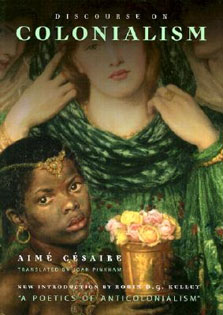About The Book
Beginning Ubuntu Linux, Fourth Edition is the update to the bestselling book on Ubuntu, today’s hottest Linux distribution. Targeting newcomers to...
Read more
Linux and to the Ubuntu distribution alike, readers are presented with an introduction to the world of Linux and open source community, followed by a detailed overview of Ubuntu’s installation and configuration process. From there readers learn how to wield total control over their newly installed operating system, and are guided through common tasks such as writing documents, listening to audio CDs and MP3s, watching movies, using VoIP and chat, and of course general system maintenance matters. Additionally, there’s a series of comprehensive tutorials on Linux internals and the command–line prompt—essential for any Linux user—and the book includes special sections on optimization, security, and system maintenance. The book comes with a DVD containing the complete Ubuntu Linux distribution. All you need to do is insert the DVD and follow the instructions in the book to install this distribution. The ultimate guide to Ubuntu, the hottest Linux distribution on the planet. Forgoes introductions to esoteric Linux topics so commonly found in other books and instead focuses on everyday tasks for everyday users: printer and file sharing configuration, office document management, and listening to MP3s and watching movies among them. What you’ll learn Use Ubuntu as a daily desktop replacement. Complete all manner of office tasks, such as creating Microsoft Office–compatible documents and spreadsheets, using e–mail, and managing contacts. Listen to MP3s and CDs, and watch movies using a user–friendly Linux desktop. Configure Ubuntu’s printer– and file–sharing features to share resources seamlessly with other computers on your network. Become a proficient user of the Linux command line. Who this book is for Beginning Linux users seeking to explore the popular Ubuntu distribution. Table of Contents Welcome! A History and Politics Lesson The Realities of Running Linux Preinstallation Steps Installing Ubuntu Solving Installation Problems Booting Ubuntu for the First Time Getting Everything Up and Running How to Secure Your Computer Personalizing Ubuntu: Getting Everything Just Right Ubuntu Replacements for Windows Programs Managing Your Files Introducing the BASH Shell Understanding Linux Files and Users Working with Text Files Taking Control of the System Cool Shell Tricks Digital Audio Movies and Multimedia Digital Photos Making the Move to OpenOffice.org OpenOffice.org Overview In Depth: Writer In Depth: Calc In Depth: Impress In Depth: Base In Depth: Evolution Installing and Removing Software Managing Users Optimizing Your System Backing Up Data Scheduling Tasks Accessing Computers Remotely
Hide more