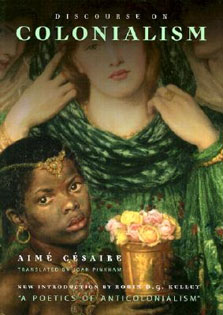Essentials of Interactive Functional Anatomy (IFA Essentials) will help students and professionals thoroughly review components of structural anatomy...
Read more
through computer graphic models of human anatomy derived from MRI scan data. Students and professionals alike will also be able to view fully interactive 3-D animations that detail muscle and joint function.A scaled down version of Interactive Functional Anatomy, this software features a complete high-resolution 3-D model of the human musculature. The model can be rotated and allows for 11 layers of anatomy to be visually removed (from skin to bone) with a strip-away technique. Specific muscles within the 3-D model can be highlighted for viewing accompanying text about the selected muscle, such as name, agonists, antagonists, proximal and distal attachments, nerve innervation, blood supply, and primary and secondary actions. Text also accompanies specific ligaments within the model, providing information on function, injury mechanism, and pathology of injury. IFA Essentials also includes the following:-34 animations—each of which can be viewed from four different angles— show clinical muscle function and providing students with a strong sense of the movement and motions around joints.-Four animations of gross human motions demonstrate complete body movements, such as sit-ups and push-ups, coupled with live-action video clips showing the electrical stimuli of active muscles.-Views of any specific structure on the screen can be rotated up to 360 degrees and stopped at any point for viewing. -Related text on structures further defines the structure being viewed.The anatomy text of IFA Essentials includes bones, ligaments, muscles, tendons, retinacula, capsules, cartilage, discs, and membranes. The program includes detailed animations for the shoulder, elbow and forearm, wrist and hand, trunk, hip, knee, and ankle and foot. Muscles that shorten and lengthen around each joint are color-coded to show their functions.IFA Essentials also offers an interactive quiz. Students can select the level of difficulty and number of quiz questions. Then, using a multiple-choice format, they are asked to identify or locate various structures on the model.For a complete selection of Primal Pictures software, visit www.HumanKinetics.com/Primal.Minimum System RequirementsWindows-Windows® 98/2000/ME/XP-Pentium® processor or higher-At least 32 MB RAM-Monitor set to 800 x 600 or greater-High-color displayMacintosh-Power Mac®-System 8.6/9/OSX-At least 64 MB RAM-Monitor set to 800 x 600 or greater-Monitor set to thousands of colors
Hide more