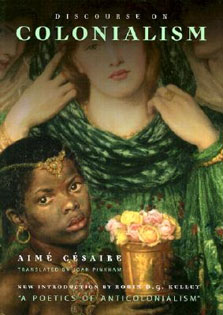If you want to improve your students' ability to learn movement combinations, teach dance, and create choreography, then help them get in touch...
Read more
with the musicality in their movements with Rhythmic Training for Dancers. Rhythmic Training for Dancers and its companion CD-ROM, An Interactive Guide to Music for Dancers, help dancers develop a better understanding of musical time and phrasing, which directly correspond with their dance activities. These materials provide an interdisciplinary approach that bridges the perceptual barrier between dancers and musicians by explaining concepts from both perspectives. Students will-learn basic concepts of musical time as they apply to dance technique and choreography, -become aware of how they intuitively use musical time in their dancing, and -explore rhythmic theory from the musician's perspective. The book follows a step-by-step approach, introducing only a few concepts at a time so that students will comprehend the material. Special exercises are grouped within six categories of study designed to reveal the musicality inherent in movement and the kinetics of rhythm: aural skills, rhythm activities, vocal training, notation, dance technique class and pedagogy, and choreography. The book also includes material that course instructors can use to incorporate vocal and body percussion exercises throughout the course. In these exercises, each student—whether a musician or nonmusician—becomes an active performer in a vocal and body percussion ensemble, exploring expressive soundscapes, aural textures, and rhythm. The exercises illustrate the concepts presented in the book. Plus, students can mix and match the exercises to create longer combinations or performance structures. Additional student-friendly features include the following:-Opening quotes from students highlight the concepts covered in each chapter. -Relevant concepts, vocabulary, and symbols are listed at the beginning of each chapter. -A running glossary appears in the margins throughout each chapter. -“Apply Your Knowledge” headings tell readers what they will learn when they complete an exercise or activity. -Assessment worksheets help readers test their knowledge. -Rhythmic applications pose real-world problems to solve through movement. -CD-ROM boxes throughout the text direct readers to specific sections of the accompanying CD-ROM for further learning and to enhance information in the textbook. -Discussion questions at the end of parts I and II present actual students' questions, organized by topic. Rhythmic Training for Dancers isn't just theory—it's about how to apply the basic skills and principles of rhythmic musicianship to dance. This text and CD-ROM package will benefit any person who wants to gain a better understanding of the language of music, the kinetics of rhythm, and the poetics of sound. Accompanying CD-ROM brings concepts to lifeAn Interactive Guide to Music for Dancers is a companion CD-ROM that makes it even easier for students to understand the concepts presented in Rhythmic Training for Dancers. Engaging and informative, the CD-ROM explores the multifaceted links between the worlds of music and movement. Students can listen to more than 300 audio samples and view 80 video clips that illustrate specific concepts presented in the book. The CD-ROM is organized in three different sections:-A Dancer's View, presents video samples of dance technique class combinations. -A Musician's View, explores rhythm and meter through audio and video samples. -Practice, presents three self-paced, interactive drills to help students recognize how to divide time by sound; how to convey rhythm, tempo, phrasing, and meter without using words; and how to create musical phrases vocally.Throughout the program the user may click on highlighted words and INFO buttons that link to supplemental audio or visual information. Minimum System Requirements Interactive Guide to Music for Dancers can be installed on either a Windows®-based PC or Macintosh computer. • 2x CD-ROM drive • 256 colors • VGA color monitor • Sound card • Speakers • Mouse Microsoft® Windows® • Windows® 95/98 • Windows® NT 4.0 • Windows® 2000 • Windows® XP • 486 or higher • QuickTime 5.0 • At least 16 MB RAM with 32 recommended • 32 MB RAM available Macintosh® • PowerMac® 7200 or better recommended • System 8.x or 9.x • If System 8.5 or higher is used anti-aliasing for fonts should be turned off. To do this: • Click on the Apple in the upper left of the menu bar at the top of the screen. • Select Control Panels, then select Appearance from the list. • The Appearance window will open, select the fild tab that says “Fonts”. • At the botton of the Fonts file, make sure that the “Smooth all fonts on screen” option is NOT checked. (Click on it if it is checked.) • Close the Appearance window by clicking on the square in the upper left corner of the window. • Launch the CD. • QuickTime 5.0 • 32 MB RAM available Windows® and Microsoft® are registered trademarks of Microsoft Corporation.
Hide more