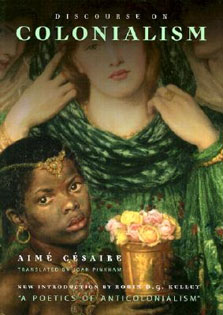About The Book
The Below format is regarding the CDNOTE:A file with the extension .cda is a small (44 byte) stub file generated by Microsoft Windows for each audio...
Read more
track on a standard "Red Book" CD-DA format audio CD as defined by the Table of Contents (ToC) (within the lead-in's subcode). These files are shown in the directory for the CD being viewed in the format Track.cda, where ## is the number of each individual track.The .cda files do not contain the actual PCM sound wave data, but instead tell where on the disc each track starts and stops. If the file is "copied" from the CD to a computer, it cannot be used on its own because it is only a shortcut to part of the disc. However, some audio editing and CD creation programs will, from the user's perspective, load .cda files as though they are actual audio data files, and allow the user to listen to them. This should not be confused with the tracks actually containing the audio data on the CD.New to this edition:* Learn how many Hollywood techniques--previously impractical on video--can help solve problems on smaller productions* Expanded cookbook recipes section* Technically updated throughoutMake your soundtracks as good as your pictures with this compendium of professional audio techniques that can be adapted to desktop post. Specializing in sound after the shoot, this book features many practical examples, cookbook recipes, and tutorials. Audio theory, when necessary, is presented in plain English with plenty of visual analogies.FAQs, full explanations, and from-the-trenches tips address the complete range of processes from wiring and hardware to testing the final mix. The one-hour audio CD features platform-independent diagnostics, demonstrations, and tutorial tracks. Novices will learn how to improve their soundtrack--even after the actors have gone home. Experienced producers will learn how to solve technical and creative problems quickly.You'll get recipes and step-by-step instructions on how to:* build an efficient and reliable audio post setup* plan and budget a good soundtrack* get sound into your NLE without losing quality or sync* edit voices and music* record Foley and ADR* find music and use it effectively* find and create your own sound effects* shape sounds with equalization, reverb, noise reduction, and more* produce the final mix* test the final product for various mediaPlease visit the author's website for additional resources: http://www.dplay.com/book/app2e/
Hide more